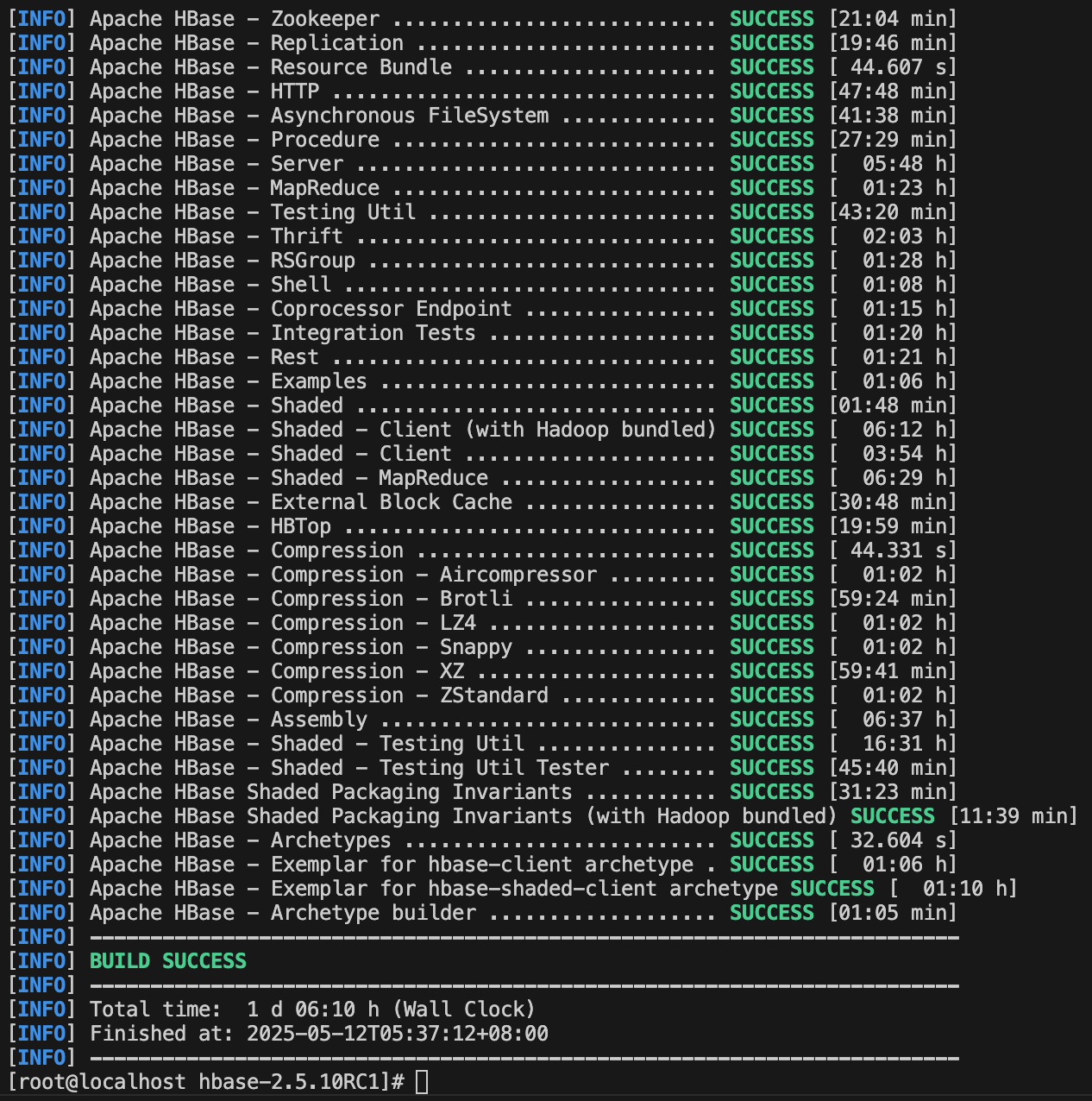傲来大数据方向HBase组优化日报-Day4&5
傲来大数据方向HBase组优化日报-Day4&5
build了一天,结果还是失败了,问题出在网络上,所以直接把Maven仓库设置阿里云镜像。
经过了30个小时的漫长编译,HBase终于编译成功
Jruby问题
部署之后,无法通过/bin/hbase shell连接到hbase shell,所以通过REST API访问HBase
1
2
3
4
5
6
7
8
9
10
11
12
# 启动REST服务器
./bin/hbase rest start -p 8080
# 使用curl获取表信息
curl -H "Accept: application/json" http://localhost:8080/
# 创建名为"users"的表,有一个列族"info"
curl -H "Content-Type: application/json" -X PUT \
-d '{"ColumnSchema":[{"name":"info"}]}' \
http://localhost:8080/users/schema
curl -H "Accept: application/json" http://localhost:8080/users/schema
可知HBase正确启动。
1
2
3
4
5
6
[root@localhost ~]# curl -H "Content-Type: application/json" -X PUT \
-d '{"ColumnSchema":[{"name":"info"}]}' \
http://localhost:8080/users/schema
[root@localhost ~]# curl -H "Accept: application/json" http://localhost:8080/users/schema
{"name":"users","ColumnSchema":[{"name":"info","INDEX_BLOCK_ENCODING":"NONE","VERSIONS":"1","KEEP_DELETED_CELLS":"FALSE","DATA_BLOCK_ENCODING":"NONE","TTL":"2147483647","MIN_VERSIONS":"0","REPLICATION_SCOPE":"0","BLOOMFILTER":"ROW","IN_MEMORY":"false","COMPRESSION":"NONE","BLOCKCACHE":"true","BLOCKSIZE":"65536"}],"IS_META":"false"}
This post is licensed under
CC BY 4.0
by the author.